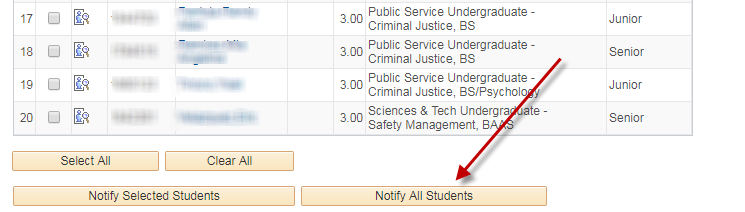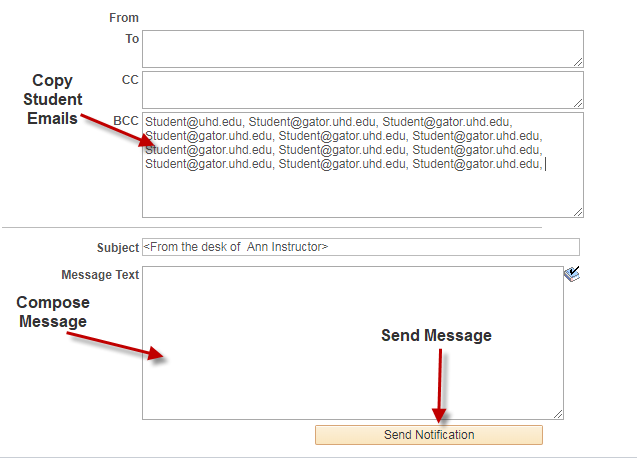Email All Students from myUHD 2.0
As a faculty member you may email all of you students at once from myUHD 2.0. Alternatively, if you wish to gather email addresses to contact students from another platform, you may also retrieve email address from myUHD 2.0.
1. Log into myUHD 2.0 for Faculty & Staff
2. Click Faculty Center
3. Click on the Class Roster icon next to the class you want to contact.
![]()
4. Make one of the following two choices:
To email an individual student or a group of student: check boxes for each student that you wish to email, then click Notify Selected Students.
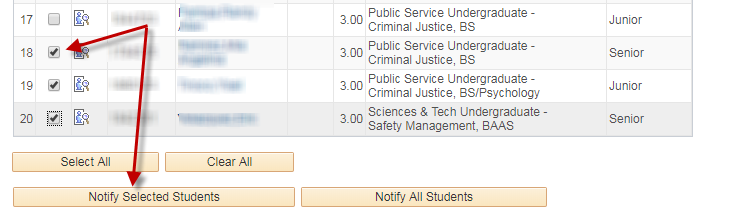
To email a class: click Notify All Students.
5. A Send Notification window will display.
6. You may compose your message here or copy the email addresses.
Note: You do not have the ability to add attachments in the Faculty Center so you may want to copy these email address to Outlook.
7. If you choose to compose and send your message from the Faculty Center, enter a subject and a message and then click Send Notification.
For additional support, email us at ttlchelp@uhd.edu