Duo (Two-Factor Authentication)
Duo Two Factor Authentication Portal - Log in to manage your Duo 2FA settings and devices.
Two factor authentication (2FA) is the most effective way to secure our computer accounts and it is easy to use! If you've ever received a text message to confirm your identity when you log into an online retailer or banking site, you've used 2FA. It allows you to confirm your identity by text message, mobile application, and other methods.
All active UHD network accounts, including admitted students and alumni, are Duo protected.
Two Factor Authentication (2FA) is an additional layer of authentication beyond a username and password. 2FA involves something that you know (password) plus something that you have with you (like a cellphone or tablet) to prevent someone from logging in with only your password. With Duo 2FA, you still enter your username and password. The second factor provided by Duo is simply an added layer of security on top of your existing credentials.
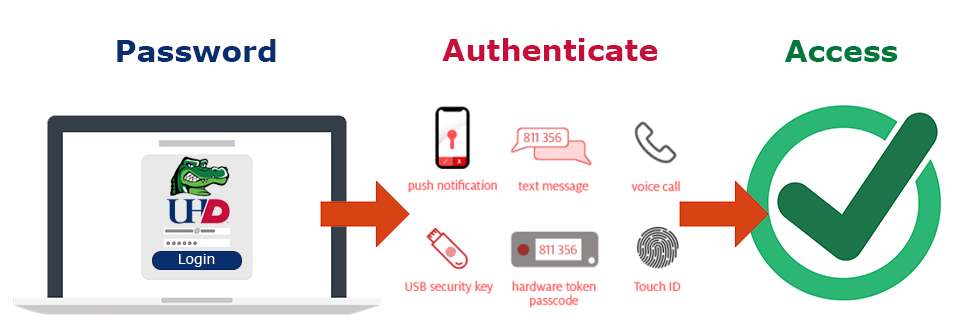
Two steps are required for successful access:
- Something you know (UHD username and password)
- Something you have (a Duo-enrolled device/typically a mobile phone)
| Push | Text | Passcode | Biometric | USB Key | |||||||
|---|---|---|---|---|---|---|---|---|---|---|---|
| Android - Phone | |||||||||||
| Android - Tablet | |||||||||||
| iOS - iPhone | |||||||||||
| iOS - iPad | |||||||||||
| Hardware Token | |||||||||||
| Security Key | |||||||||||
| Touch ID |
- Duo Push (Fastest and Easiest!)
Downloading the Duo Mobile App is the fastest way to confirm your identity. You will not be required to type in a code when using this method. (Standard data charges may apply.)
You can download the Duo Mobile App on Android and iOS Devices. - Passcode
Prefer to enter a security code? Click Enter a Passcode then Text me new codes. (Standard text message rates may apply.) Duo will text you a code that you must then enter before clicking Log In. Remember me for 30 days is an option available for web apps. - Hardware Token
Duo supports a standalone, password hardware token for two factor authentication. It is a small device that you carry with you to generate passcodes. It is currently $24 and may be purchased from through the UH Cougarbyte Store. Under Personal Purchases search for Duo Hardware Token. - USB Security Key
Duo supports use of a USB security Key for 2FA authentication. These can be purchased from a number of vendors. Please review the Duo Security Key Guide before purchasing a security key. - Touch ID
Duo supports the Touch ID feature on MacOS.
.
Duo Two Factor Authentication Portal - Log in to manage your Duo 2FA settings and devices.
