Log into LINUX using a Browser
This document outlines the steps to log into UHD Linux using a browser as an FTP client.
- Using Internet Explorer type ftp://gator.uhd.edu in the address bar and press enter.
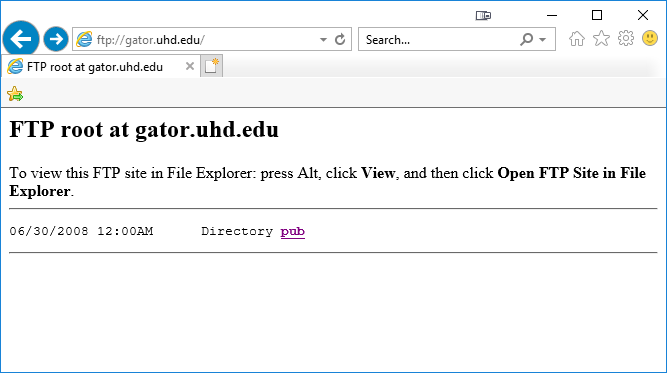
- Press Alt, click View, and then click Open FTP Site in Windows Explorer.
- Right-click on the right-hand pane and select Login As.
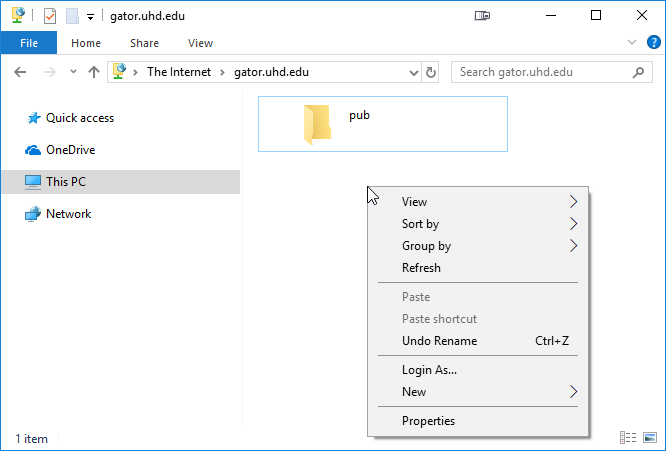
- Enter your UHD user name and password to log on to your UHD Linux account.
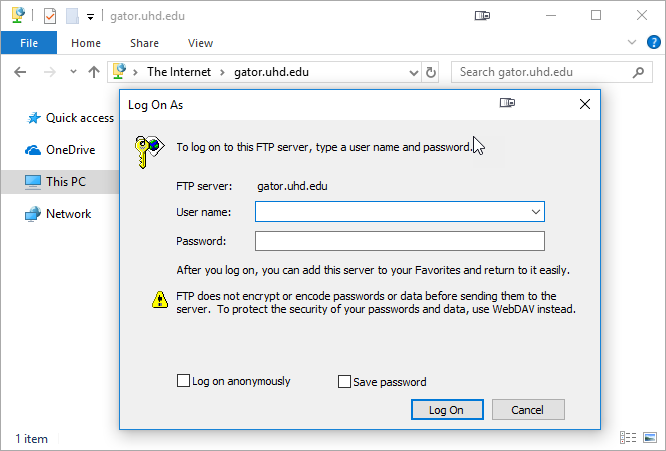
- You will now be able to copy and paste files between the computer and UHD Linux account.
