Canvas Accessibility
Canvas is the Learning Management System used by the University of Houston-Downtown. All content and files within each published course must be accessible.
UHD uses Anthology Ally to monitor accessibility for digital content and files. Ally scans each course and provides reports of each detected issue and notes on how to remediate the issue.
Video: Overview for Instructors of Ally for LMS
Image alt text during course copy
Issue: When copying a course, the inputted alt text for images are not carrying over into the new course. This lowers the Ally score for the new course.
Adding image alt text
When adding alt text for images, ensure to add it using Canvas' Rich Content Editor.
Adding alt text in Canvas' Rich Content Editor via the Image Options or Accessibility Checker keeps the alt text when copying courses.
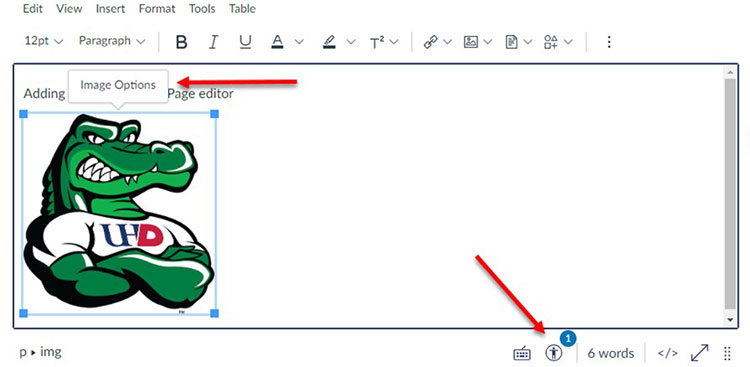
Adding alt text in Ally's interface does not keep the alt text when copying courses.

Copying Courses
When copying a course, ensure to "import" course content. Importing will copy the course content and files as well as the alt text.
Recommendations
- If content or files are not needed (and therefore "unpublished") for a section, download and delete it.
- If you are re-teaching the same course, ensure that all content and files are accessible after the "course copy." Please delete old and unneeded files.
- Check the Ally scores regularly and fix issues.
- When developing new course content, use an unpublished shell and then copy to a published shell once content meets accessibility expectations; a sandbox is the perfect staging area for any materials that are not ready to be shared with students. To request a sandbox, submit the request form or contact TTLChelp@uhd.edu.
Instructional Design and Course Assistance
All UHD faculty are encouraged to contact the Center for Teaching and Learning Excellence for an accessibility consultation.
If you require assistance in your course, you may reach out to the TTLC trainers at TTLCHelp@uhd.edu or 713-221-2786, or come in-person at ACAD700. All TTLC trainers are TxDLA Digital Accessibility certified.
Canvas Accessibility Course for Content Creators
University of Houston System has created an optional Canvas course for UHS faculty. The course covers Canvas' accessibility features and accessibility in course content and media. All UHD faculty are enrolled in this course.
File Remediation Assistance
If faculty need assistance with document remediation in a Canvas course, please submit a Document Remediation Request to the Accessible Education Center.
Resources
- How to view your Course Accessibility Report
- Anthology Ally
- Accessible Course Documents
- Canvas Accessibility Tips From the CTLE
- Canvas Course Accessibility Checklist
- Create Accessible Courses with Canvas
- What are the Canvas accessibility standards?
- How do I use the Accessibility Checker in the Rich Content Editor as an instructor?
- How do I enable the high contrast user interface as an instructor?
